How to Avail of Smart Postpaid Add-ons
Add-ons are call, text, and data promos that you can use in addition to your plan to power up your Smart Postpaid and Smart Bro Postpaid accounts.
You can choose and avail of any add-ons you need through any of the following channels:
GigaLife App
- Download the Smart app through the App Store or Google Play and create an account using your mobile number.
- On your dashboard, you will see the ADD-ONs button. Click on that and choose your preferred add-on. Simply click through until you are notified that your add-on has been successfully purchased and charged to your bill at the end of your billing cycle.
My Smart Web
- On your browser, type my.smart.com.ph and register/login to your My Smart account.
- Go to My Services and click My Services and Usage.
- Tap Subscribe to Add-Ons.
- Choose from the Smart Load catalog your desired add-on/s and click Add to Service.
- Once done choosing, click Select Offerings to proceed to Checkout.
- Once on the Checkout page, review your selected add-on/s then click Checkout.
- On the Order Summary page, click Continue to Pay then tap Confirm Order.
Call *123#
- Dial *123# and follow the instructions to avail of your preferred add-on.
- Type the number of the preferred answer to successfully charge your add-on to your next billing cycle.



 Switch to Smart
Switch to Smart
