How to Buy a Smart Prepaid or Postpaid eSIM
Smart’s digital eSIM is delivered straight to your email with a QR code that you can scan to activate your new account faster. Here are the steps to purchase a new Prepaid or Postpaid digital eSIM:
Prepaid
- Go to the Smart Online Store and add ‘Prepaid eSIM – Digital’ to your cart.
- Enter your mobile number and email.
- Input the verification code (OTP) that will be sent to your email.
- Pay with Maya, credit/debit card, or mobile wallets.
- Wait for the eSIM QR to be sent via email.
Note: Smart continues to cater to subscribers who prefer to get a printed QR code for their Prepaid eSIM. You may order yours from these channels:
- Smart Online Store
- Smart Stores Nationwide
- Smart Airport Booths
- Lazada Smart Flagship Store
- Shopee Smart Flagship Store
Postpaid
Smart has made it easier to get a NEW SIM-only Postpaid plan on eSIM via the Smart Online Store. Just follow these steps:
- Visit the Smart Online Store and select the SIM-only plan of your choice.
- Choose between the default mobile number assigned or a number you prefer.
- Select ‘eSIM’ under ‘SIM type’.
- Continue and finalize your Smart Postpaid Plan application.
Note: If you have an existing Postpaid account and you wish to switch from a physical SIM to an eSIM, you may visit any Smart Store nationwide for assistance.



 Switch to Smart
Switch to Smart
