How to Sign Up on the GigaLife App
The GigaLife App lets you manage your account, check usage, subscribe to promos, and pay your bills conveniently with just a few taps. This app can be used by Smart Signature, Smart Postpaid, Smart Bro Postpaid, Smart Prepaid, Smart Bro Prepaid, Prepaid Home WiFi and TNT subscribers.
You can download the GigaLife App on Google Play Store, Apple App Store, and Huawei AppGallery for free.
Here’s how you can easily sign up and start your GigaLife App experience:
- Tap Sign UpOpen your mobile data or connect to your Smart Bro or Prepaid Home WiFi. On the GigaLife app, tap Sign Up.
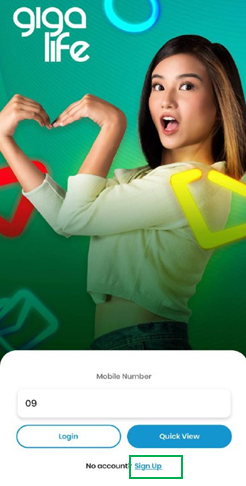
- Enter your mobile number and passwordThe GigaLife app can automatically detect your mobile number. If your mobile number is not detected, you can manually enter it on the Mobile Number field.For Smart Bro and Prepaid Home WiFi subscribers, you will be asked to enter a secondary mobile number where the One-Time PIN verification will be sent. For account security, remember not to share your OTP with anyone.Create a secure password and click Sign Up.
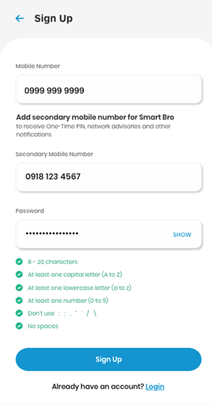 >
> - Enter the One-Time PIN (OTP)A four-digit One-Time PIN (OTP) will be sent to your mobile number to verify your identity. Smart Bro and Prepaid Home WiFi subscribers will receive the OTP on their secondary mobile number. Please don’t share your OTP with anyone else as this may compromise your account security.Enter the OTP on the field provided then tap Proceed.
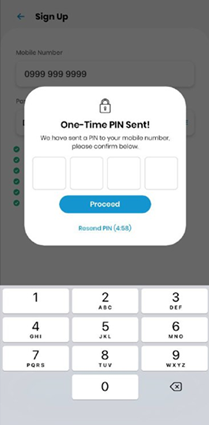
- Accept the Terms and Conditions and Privacy PolicyMake sure to read and understand the GigaLife App’s Terms and Conditions and Data Privacy Policy. Tick on the checkboxes and tap I accept.

You can earn GigaPoints when you link other accounts, subscribe to promos, or pay your bills on time and in full. You can use these points to redeem a variety of Smart and TNT promos plus many more items added regularly.



 Switch to Smart
Switch to Smart
