What to Do If You Have No Signal
If you are experiencing no signal, try these troubleshooting tips:
Check your account
- Ensure that your account is active by ensuring your SIM is properly registered and has an existing airtime load.
Try changing locations to improve your signal
- Check if you have a different experience inside or outside your house or an establishment. If you are experiencing problems indoors, try changing locations, preferably somewhere more open and with fewer surrounding obstacles, such as concrete walls.
Optimize your device
- Refresh your device by turning it OFF and then back ON.
- Go to the Network Mode setting and lock it to 3G/WCDMA/HSPA/HSPA+ or LTE/4G, whichever is applicable. You may set it back to Auto once you are in a location where you’re not experiencing signal issues.
Try another device
- Remove the SIM from the device for at least 3-5 minutes and re-insert it or transfer it to another working device to check if you have the same experience. If the issue is persistent, we recommend SIM replacement.
If your problem persists, reach out to us so we can help. Visit our Contact Support for more info.



 Switch to Smart
Switch to Smart
